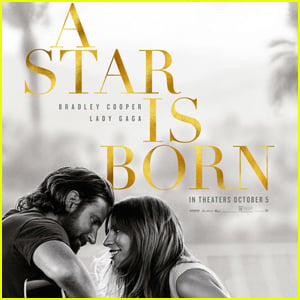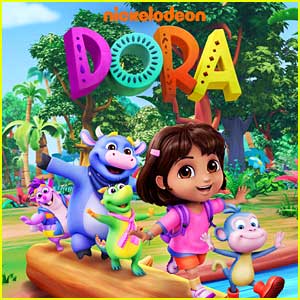Netflix Finally Explains How to Turn Off Autoplay Videos

Netflix added a feature several years ago where videos would autoplay for users while browsing for something to watch.
While some loved the feature, some absolutely hate it, as it means a video is constantly autoplaying while searching for something to watch.
Netflix finally explained how to turn this feature off, and we’re here to help!
If you want the autoplay videos to stop while browsing, simply head to your Netflix profile under “Manage Profiles.” Then, check or uncheck the option to “Autoplay previews while browsing on all devices.”
The brand also announced that you can stop the autoplay of the next episode of a series as well by following the same steps and unchecking the box that says, “Autoplay next episode in a series on all devices.”
If you haven’t seen yet, check out all the Netflix TV shows that have been cancelled so far in 2020 – and fans are upset!
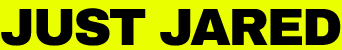



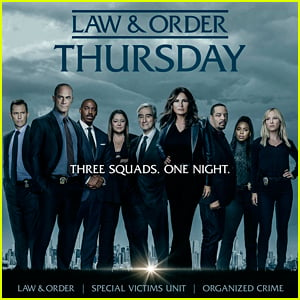

 Older
Older